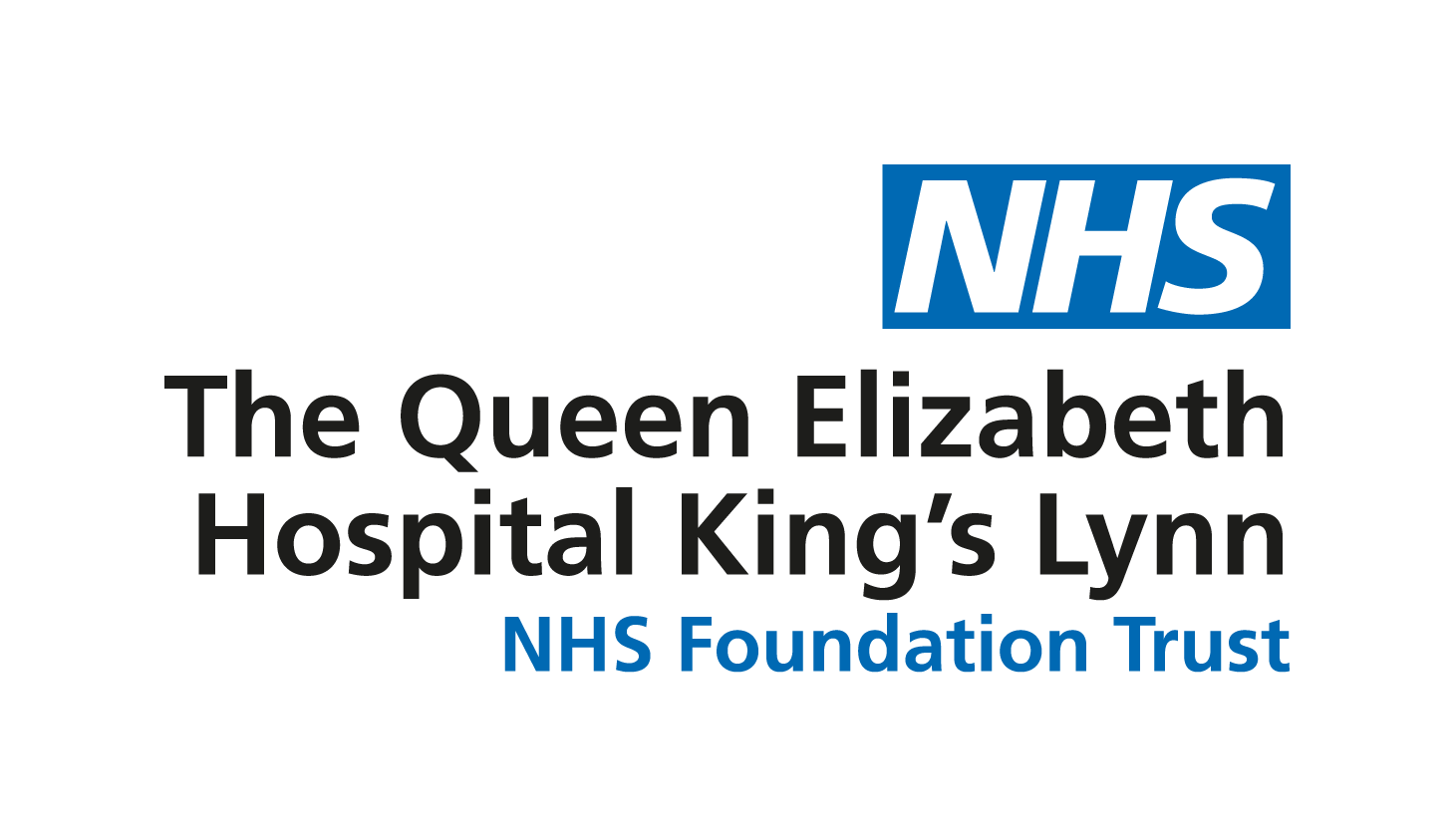Attend Anywhere

The QEH have embarked on an ambitious modernisation programme to provide convenient access to clinicians for patients while providing the same high quality care.
Virtual care is transforming the way QEH deliver services. A virtual platform is more convenient for patients while enabling a clinical consultation to happen from the comfort of your home. Embedding these changes will improve patient choice and ensure patients receive the right care at the right time and at a place convenient for our patients.
You can read a patient information leaflet here.