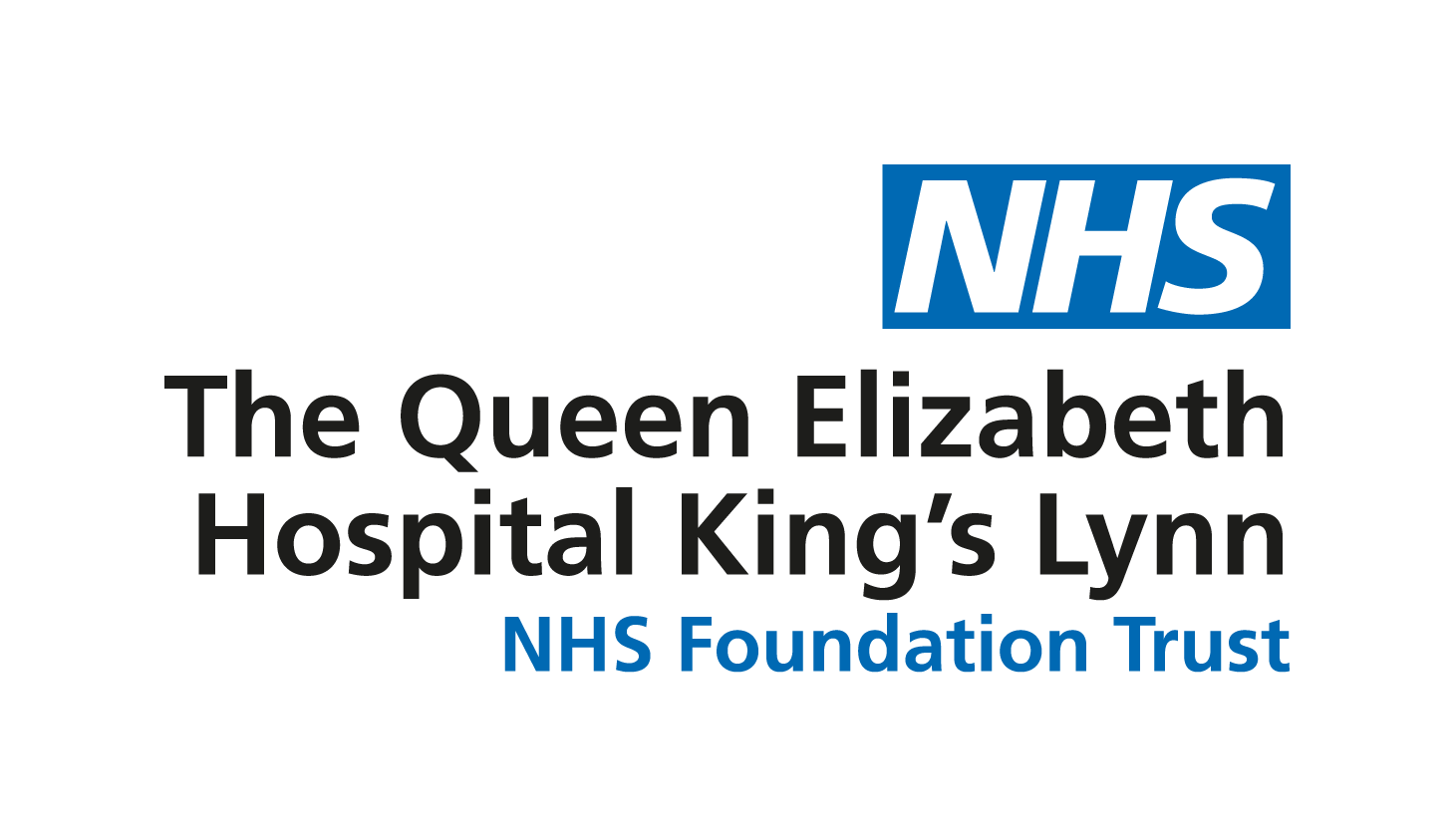Cancer Information Prescriptions
Cancer Information Prescriptions
Oncology
Cancer information prescriptions are available as part of the Information Prescription Service (IPS) on the NHS Choices website. The IPS service allows you to create a printable document showing information you need about a particular condition, it is a quick and easy way for you to get information about your condition and the local services that are available to you. This is a confidential and free service.
You can always discuss with us anything you have read and don't understand, or that you have concerns about.
How do I access the Information Prescription Service?
Go to the NHS Choices IPS website, you can register an account on the site which will enable you to save a record of your personal information prescriptions.
How do I use the Information Prescription Service?
Once you have accessed the site follow the site following the actions on the bulleted list below may help:
- Start typing your condition in the 'condition or treatment' box or select from the A to Z list provided
- Insert your post code if you are looking for services in your area
- Once you have selected your condition click 'start'
- You may find the 'specialist information' section most helpful
- Click on 'show' to open each section to see all of the information
- You can add content to your personal information prescription by clicking on the check boxes next to the content that you want. Click on 'preview' to see your selection
- Local and Directory Information allows you to look for your local services
- When you have selected the information that you want, click on 'create information prescription'. The Information Prescription will be compiled with the option for you to either email it, print it or save it as a PDF
- All of your choices can be viewed by clicking on the blue tabs
- If you have registered an account and are logged in, you have the choice of saving your Information Prescription as a favourite that you can retrieve time and again
- The favourite will be stored under your selected condition and can be referred to at a later date
- If you have logged in, you can view all of the information prescriptions issued on the system by clicking the 'Prescribing history' option at the top of the screen
- You can find more help on using this service by choosing the 'About his service' option from the top of the IPS screen.
Go to the Oncology overview page.